# GitLab
This document describes the use of GitLab as an identity provider with Pomerium.
# Setting up GitLab OAuth2 for your Application
Log in to your GitLab account or create one here (opens new window).
Go to the user settings which can be found in the user profile to create an application (opens new window) like below:
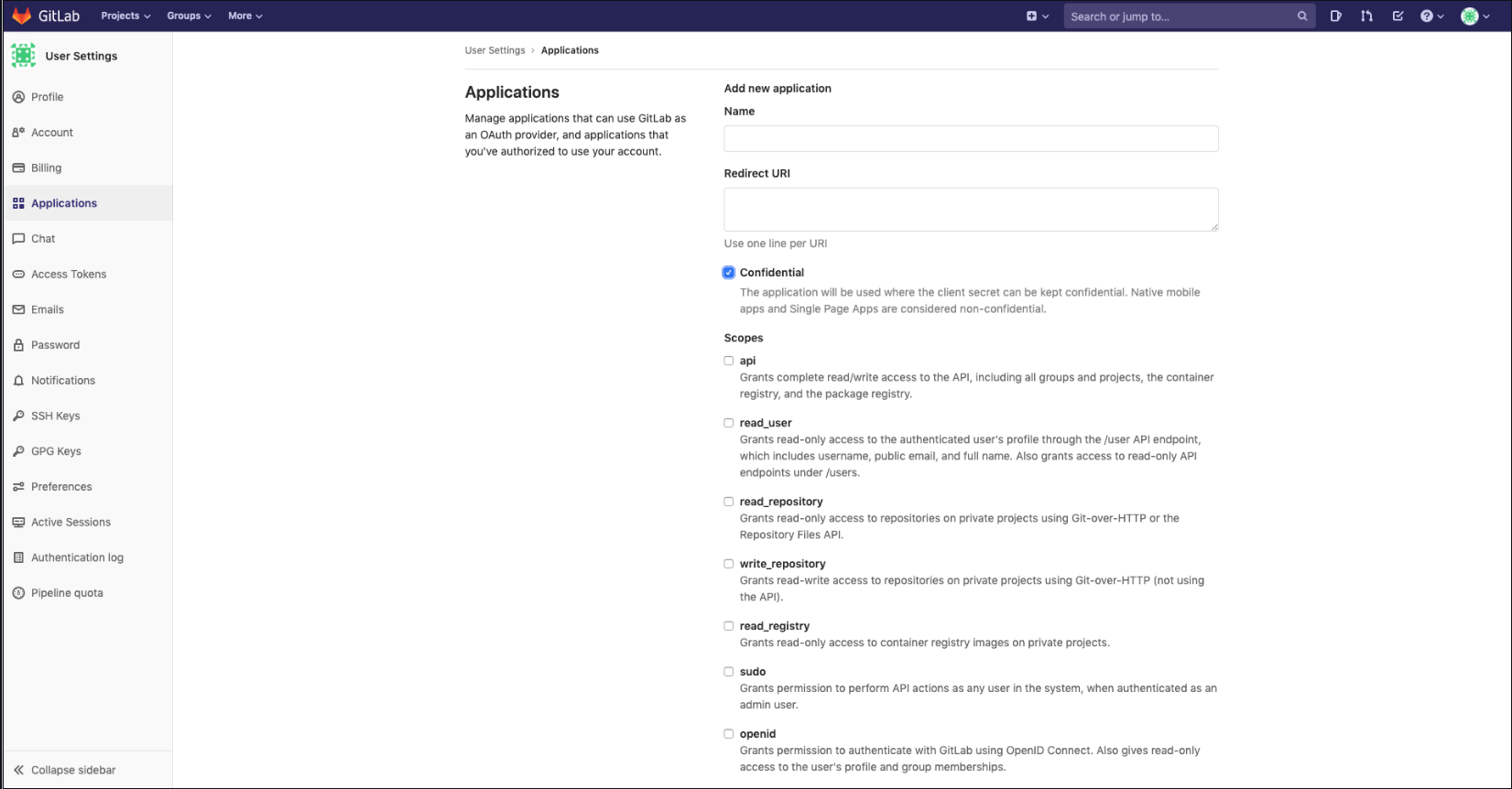
- Add a new application by setting the following parameters:
| Field | Description |
|---|---|
| Name | The name of your web app |
| Redirect URI | https://${authenticate_service_url}/oauth2/callback |
| Scopes | openid required; read_api, profile, email as necessary for your policies. |
Your Client ID and Client Secret will be displayed like below:
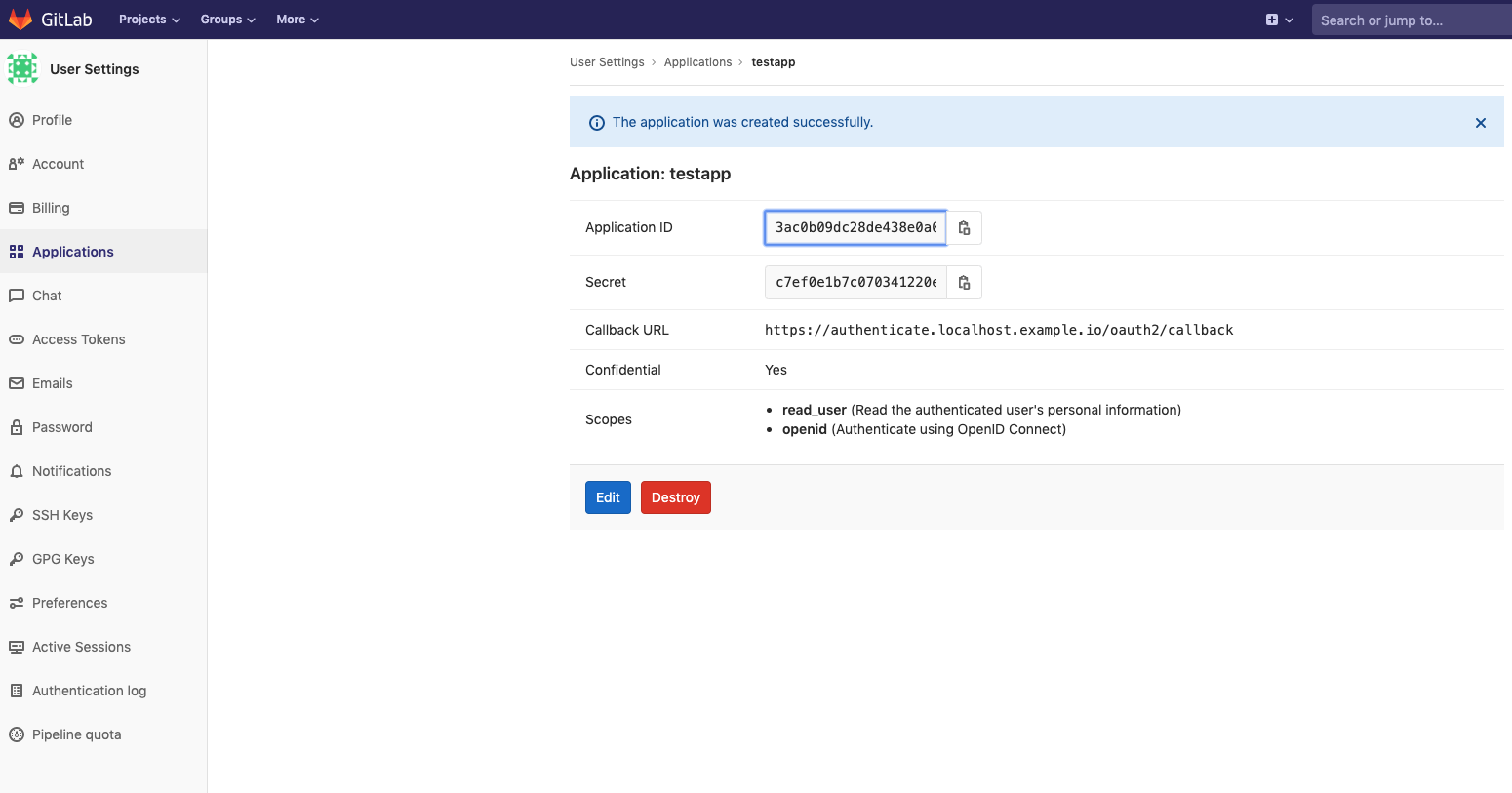
- Set
Client IDandClient Secretin Pomerium's settings.
# Service Account
To use allowed_groups in a policy an idp_service_account needs to be set in the Pomerium configuration. The service account for Gitlab uses a personal access token generated at: gitlab.com/profile/personal_access_tokens (opens new window) with read_api access:
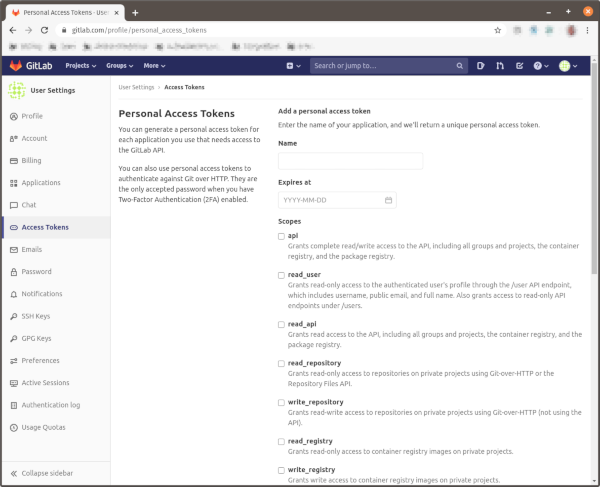
The format of the idp_service_account for Gitlab is a base64-encoded JSON document:
{
"private_token": "..."
}
# Pomerium Configuration
When a user first uses pomerium to login, they will be presented with an authorization screen similar to the following depending on the scope parameters setup:
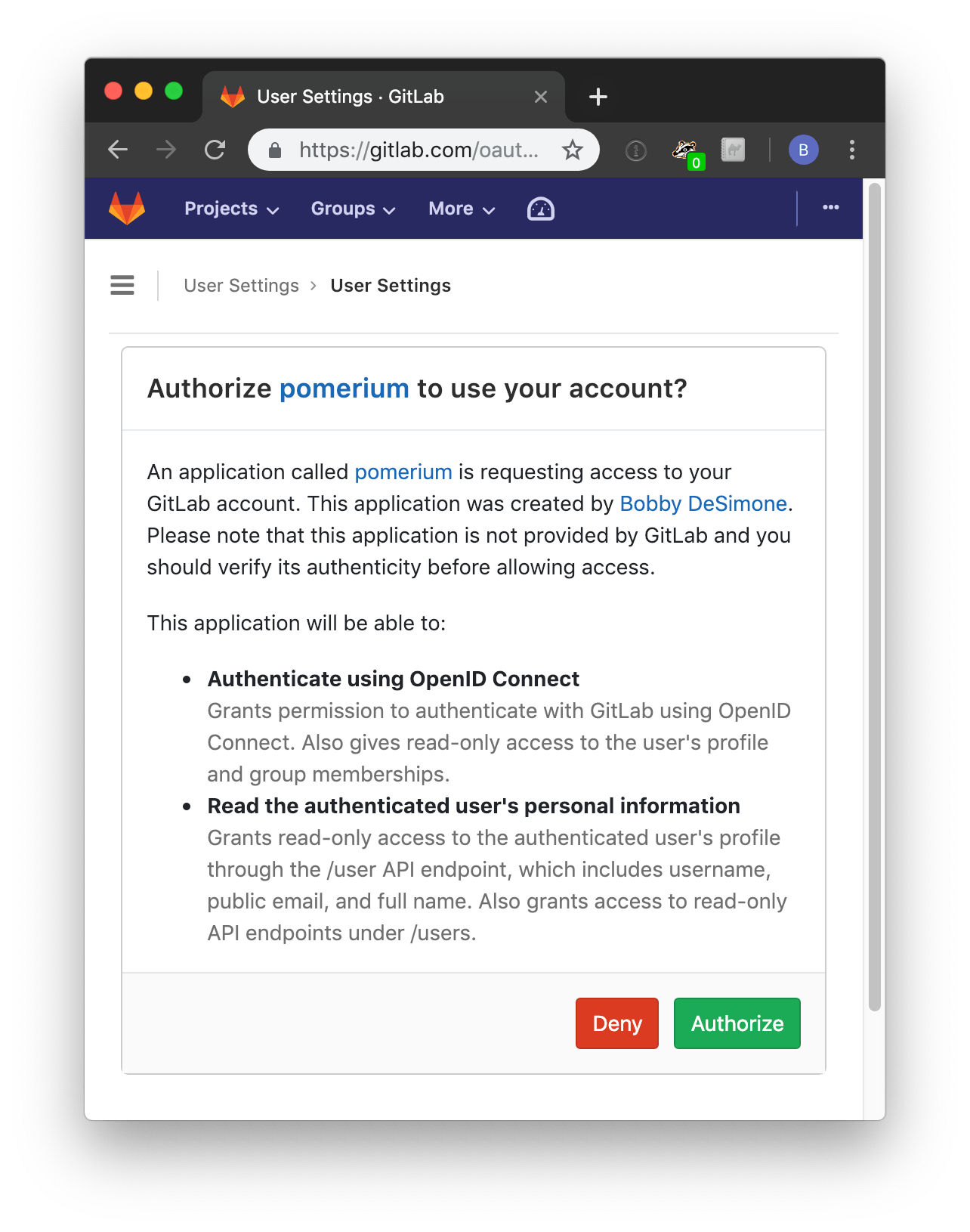
Please be aware that Group ID (opens new window) will be used to affirm group(s) a user belongs to.
# GitLab.com
Your configuration should look like the following example:
authenticate_service_url: https://authenticate.localhost.pomerium.io
idp_provider: "gitlab"
idp_client_id: "REDACTED" // gitlab application ID
idp_client_secret: "REDACTED" // gitlab application secret
idp_service_account: "REDACTED" // gitlab service account, base64 json
# Self-Hosted GitLab
Self-hosted CE/EE instances should be configured as a generic OpenID Connect provider:
idp_provider: oidc
idp_client_id: "REACTED"
idp_client_secret: "REDACTED"
idp_scopes: openid,email // Intersects with scopes
idp_provider_url: https://gitlab.example.com // Base URL of GitLab instance
idp_service_account: "REDACTED" // gitlab service account, base64 json
